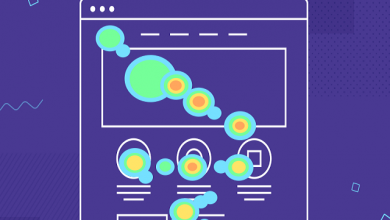Why Do You Need a Keyboard Tray?

The two most critical pieces of equipment a computer user needs from an ergonomic point of view are a good chair and an angled keyboard tray. You should also have a nice chair but depending on where you are suffering, you may get more pain relief from a keyboard tray.
You need a keyboard tray (also known as a keyboard platform) since your keyboard and mouse must be near to your body and low enough to allow your arms to easily rest at your side when typing and mousing. A keyboard tray helps to keep your keyboard and mouse inside the neutral reach region-the area that you can easily reach while your upper arms are at rest next to your chest, with your elbows bending. Some people should be tilting down their keyboard axis, away from their bodies. This is called negative tilt, and that angle should be set between 11 and 15 degrees somewhere.
Mounting Surface on a Desk
Many keyboard trays are placed on a lightweight track that is conveniently assembled with 6 or 8 wood screws on the underside of your screen. Instead, the tray slides into the track to allow adjustment of width. A shorter track will not allow the keyboard mount to retract fully beneath the desk when not in use. However, other people find that this is not a concern, because that means the keyboard is always in the right typing position. If you have no space for mounting a line, we propose a fixed mount or mounting solution for the chair.
Choosing the Right Platform
The keyboard you intend to use, what kind of mouse you want to use, the shape of your office, and how much room there is where you plan to mount it are the primary factors that determine which device is best. A regular keyboard design is in shape rectangular, and will suit most keyboards. If you’re using a “natural” or wave-shaped keyboard, it may not suit a typical platform as most keyboards are 10 5/8 “long and often are narrower than the normal boards.
Mousing Surface
Up or under? Mousing platforms are typically one of three types-the most common pivot from the front edge of the keyboard platform and pivoting at or just below the platform’s height.
The second type of interface for mousing comes out from the keyboard control leg. This style of mouse platform provides no choices for height, swivel, or tilt.
The third style swivels over most of the keyboard base and in some cases is adjustable in height, so that the mousing surface will swivel over the numeric keyboard keypad, taking the mouse further into the neutral reach region.
These three kinds of mousing devices are suitable for right-handed or left-handed users and some versions can easily switch from one side to the other, allowing individual users using the same tray. You may also avail desk sit stand converter if your budget allows you. To know more of these products, visit Jestik.