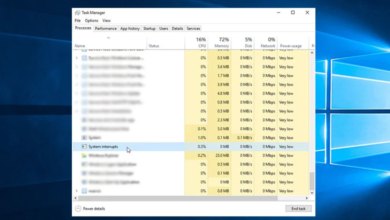In the climate that we are in today, making the most out of every day seems to be a priority for most people. Students, especially, need to go to school, now more than ever, even if it is distance learning. While some countries have pushed for on-site classes, most educational institutions worldwide have made it so that students with a reliable Internet connection can continue to study through online methods.
In this article, we’ve collated some browser-based tools that every student can bookmark, use, and exploit to make the transition from an in-site class to being in front of the computer seamlessly and effortlessly. From a tool that can convert PDFs to more editable formats down to a nifty grammar corrector, you can never go wrong with these choices:
PDF converter
PDFs are a mainstay with online classes. Paired with Powerpoint presentations and other Office-based file formats, PDF is the standard format for files shared over the interwebs. You’ll be asked to work with this type of format over and over again. While it is great to have a standalone, separate software to do the edits in, sometimes, a browser-based web application will do the job more effectively and seamlessly.
This is especially true if you are just converting a PDF file. Let’s say you want to convert PPT to PDF online quickly. PDF Bear’s PPT to PDF converter will transform the presentation that’s shared to a more printer-friendly format for your reference needs. Other PDF conversion types also are possible with the site’s array of web-based applications.
Cloud-based storage
If you are a student, properly organizing your files for each subject can be a hassle. And collating those files to be organized is another hurdle that can be frustrating. That’s why having a cloud-based storage filing system is important. If you are using Gmail for your online classes, you can easily access GDrive from it. You can store shared files in it to download later.
Although GDrive is the most obvious option, you can also use other cloud-based storage programs. Convenience is key in choosing the right alternative. Ensure that the storage system you are using is seamless and offers no problem when uploading and downloading files. You probably won’t need a paid subscription, as most services’ default free option should do.
A timer for concentration
Concentrating is one of the hardest things to achieve. But it’s not entirely impossible. In fact, most people will find the Pomodoro technique for concentrating effectively. In online classes, chances are higher that you will be distracted because you are in a very comfortable environment. When you find yourself out of sorts, set a timer for 25 minutes to focus on the matter.
Then, when the 25 minutes is up, decide to take things easier. This works effectively when you are in the middle of the lecture. Find a tomato timer site over the net and bookmark it to make things possible. There are thousands of choices from a simple tomato timer Google search, so you might have to try and see for yourself what works best for you. You don’t even have to think too much about it actually, as the first five options should do the trick.
Takeaway
To adapt is one of the most important parts of thriving in this jampacked and competitive world we are in. Going online is not a hall pass where you can slack off because there’s no supervision from an actual teacher. Regulating yourself and the behavior that you put forward to making online classes work will speak volumes of how you’ll approach the real world.