Recover Lost or Deleted Data from Your Mac Pro with Do Your Data Recovery Software
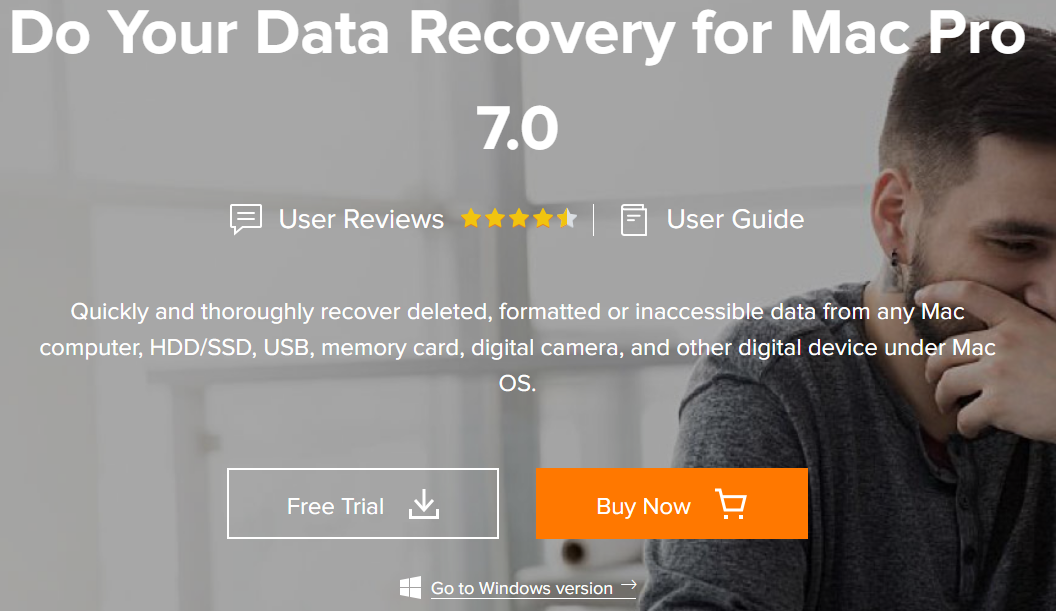
Lost your data on Mac? Accidentally deleted files on Windows system? Did data get damaged due to system crash? Well, if so, then this article is just for you.
Data loss can happen anytime with anybody due to any reason. Many factors may cause data loss such as virus attack, system crash, etc. But it doesn’t mean that your data is lost permanently as you can still recover it.
And all you need to have is a great data recovery software such as Do Your Data Recovery. Do Your Data Recovery is a wonderful data recovery tool available for Windows and Mac. Here is everything you need to know about Do Your Data Recovery.
Powerful Data Recovery Tool
Now, whenever you, unfortunately, lose your data then you don’t have to worry as Do Your Data Recovery software is here for you. It is such a powerful data recovery tool that helps you securely and completely recover data from several devices with ease.
The software is very easy to use that you don’t require any por skills for using this data recovery tool to recover your lost data. The interface of Do Your Data Recovery is quite user-friendly and free from any kind of clutter. The content of the software is well organized that you would love using it.
Supports All Kind Of Data Recovery
Lets us now talk about the main and important feature of Do Your Data Recovery. As I already mentioned that you may lose data due to several reasons such as accidental deletion, formatted partition, system crash and so on. All such things cause the data loss on your system.
But that doesn’t mean you would require different software for recovering data lost due to different cause. With the help of Do Your Data Recovery all the lost data irrespective of the cause of its loss.
It supports multiple data recovery modes including deleted file recovery which helps you in recovering the directly delete files, move files to recycle bin, empty recycle bin, files deleted by cleaning software, Shift + Delete, right-click delete files, etc, formatted recovery, RAW recovery using which you can receive the corrupted inaccessible or damaged files and many more data recovery modes such data lost due to human error, virus attack, power failure, hard drive crash, software crash and so on.
Advance Data Recovery Scan
Another helpful feature of Do Your Data Recovery is its advanced data recovery scan. You get 2 kinds of scanning process with this data recovery software viz. quick scan and deep scan. If you want to recover each and every deleted or lost file in your system then the deep scan is your friend. It helps you find every recoverable file even the damaged and corrupted ones.
Quick scan finds the recently deleted files only. So, if you want to recover those files which were recently deleted or lost due to any reason then you can use the quick scan feature.
Also, the scanning process is read-only which means it doesn’t cause any data damage or file overwriting.
Recover All Kind Of Files
Do Your Data Recovery also makes sure that you recover all kind of files and which is why it supports recovering all kind of files. It can recover photos, videos, emails, audios, documents, folders, archives, etc. Do Your Data Recovery also supports multiple formats and recovers data from FAT 12/16/32, exFAT, NTFS/+, EXT 2/3/4, and other file systems.
Recover Data From All Devices
You can also recover files from all your devices. It lets you recover lost files from all Mac/computers, USBs, memory cards, hard drives, cameras or other storage devices.
How does Do Your Data Recovery work
Now if you are wondering how does Do Your Data Recovery help you recover the lost data then below guide is for you. Here I have explained in brief how can you use this data recovery software to recover your precious lost data.
- First of all, you have to download Do Your Data Recovery on your system. Do Your Data Recovery is available for Windows as well as for Mac. So, choose the download as per your OS. It also offers you a free trial version which lets you scan and preview the recoverable files but in order to recover those files you have to purchase the full version.
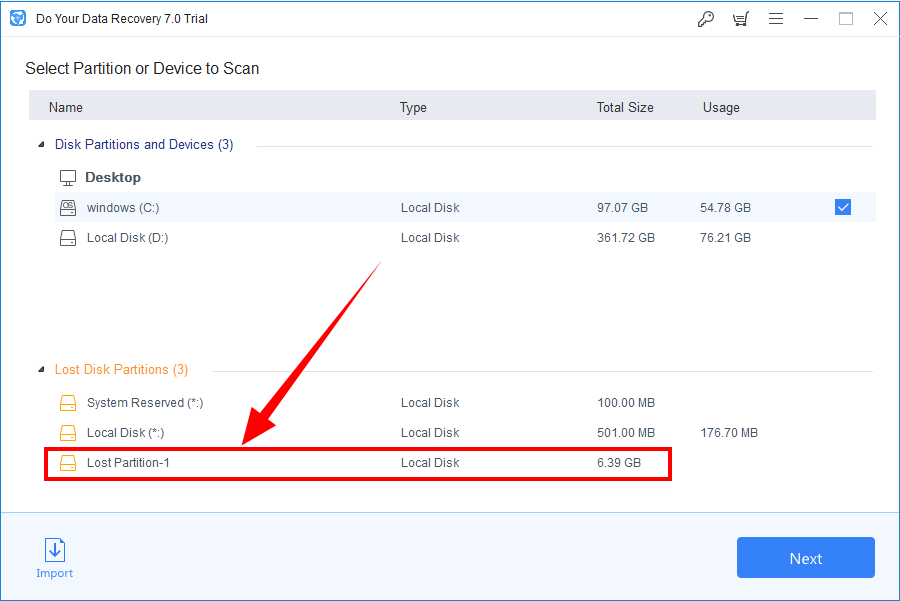
- After downloading and installing the software you need to launch it. First, you need to choose the hard drive or any other device where you lost your data.
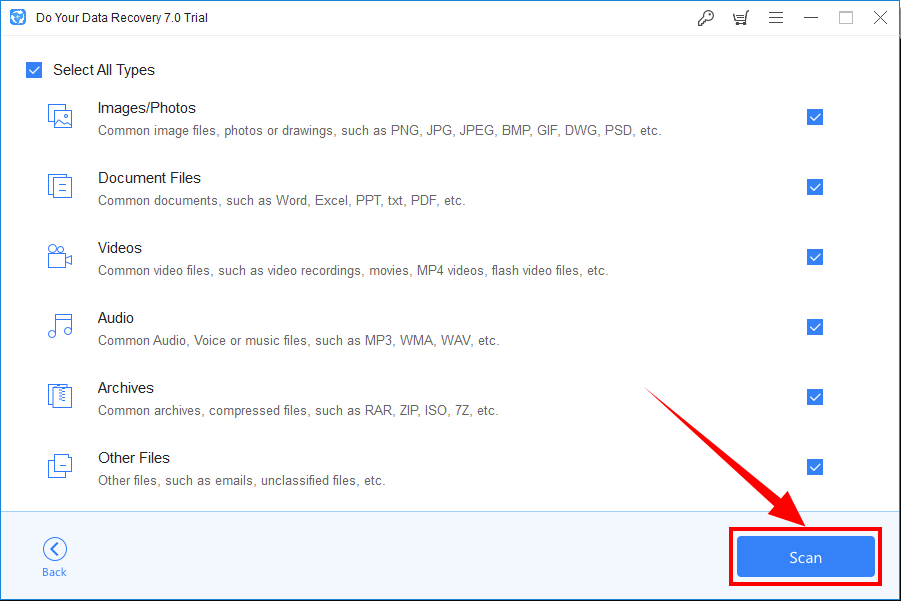
- Then you have to select the location of the data and hit the scan button.
- The scanning process will start and it may take a few minutes according to the amount of recoverable data. Once completed, it would provide you the list of recoverable files categorized based on type, time and path.
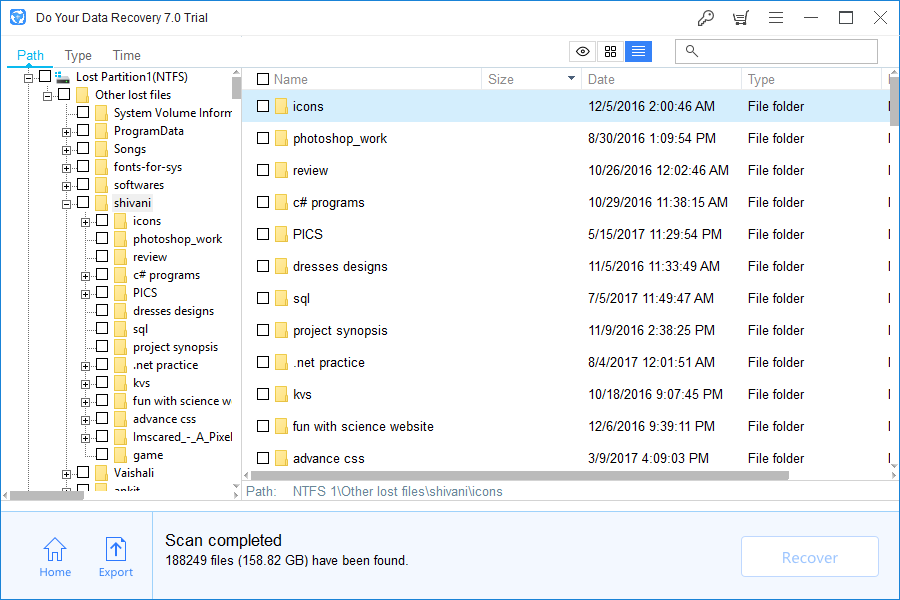
- You can preview the files and select those which you want to recover or you can also select them all at once and at last click on the recover button.
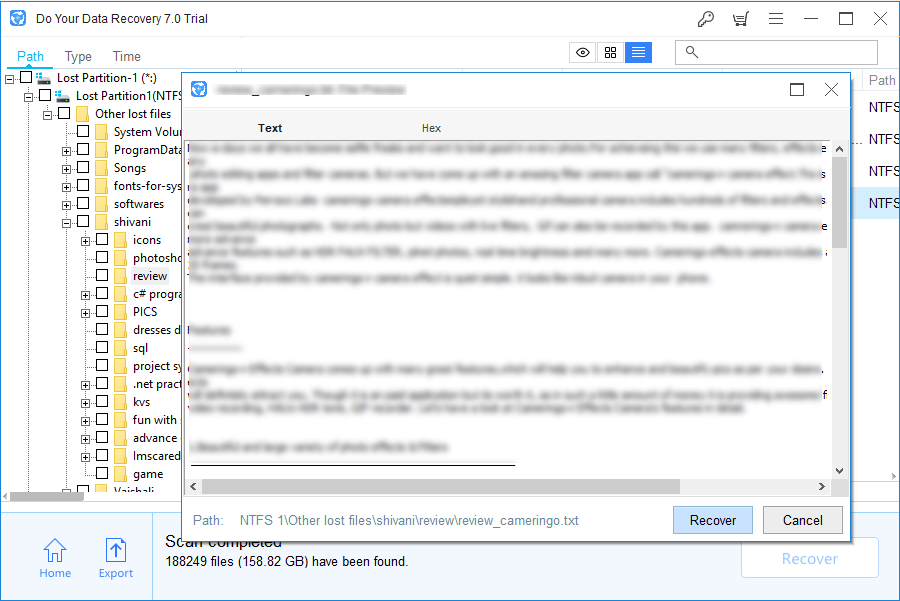 The recovered files would be saved in the default path or you can even set the destination folder before recovering the file.
The recovered files would be saved in the default path or you can even set the destination folder before recovering the file.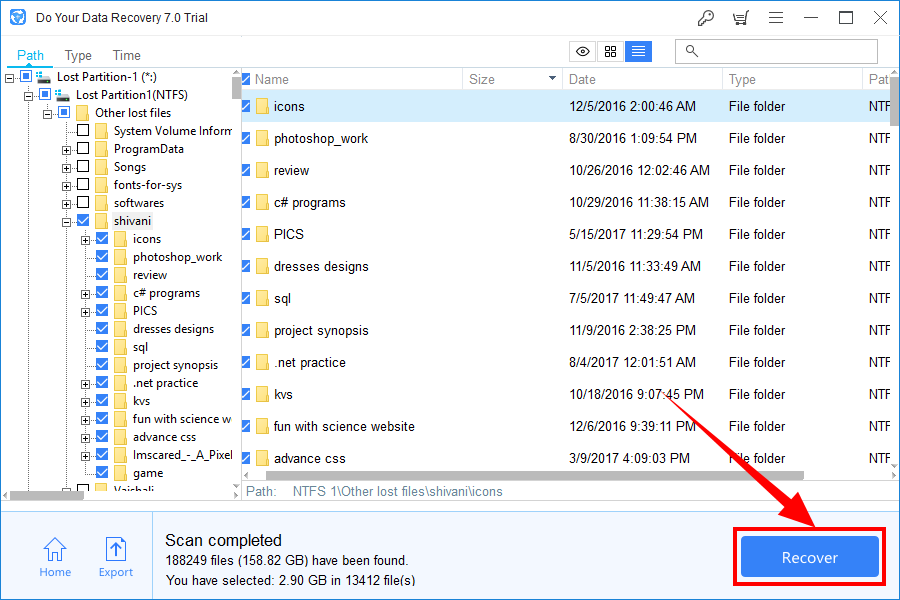
Pricing
- Free trial version
- Do Your Data Recovery Professional ( 1 Year License) – $49.00
- Do Your Data Recovery Professional ( Lifetime License) – $69.00
Download
Download Do Your Data Recovery
Conclusion
From all the above discussions and the details of the features, it is clear that Do Your Data Recovery is such powerful software. In case of data loss, this is the software you can rely on as it helps you recover all the lost files. It offers you all the required features for data recovery. preview files feature is also quite handy as you can recover only the desired data with it. So, Do Your Data Recovery is surely worth your money.




![Photo of How to Enable Edge Flags [5 Best Flags]](https://techstuff.website/wp-content/uploads/cover-1024x576-1-390x220.png)