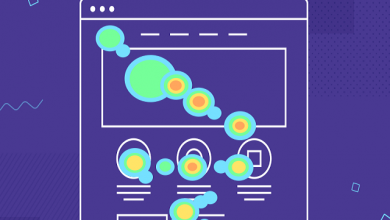What is Airtable

What is Airtable?
Airtable is a cloud collaboration and used to manage projects. It is founded by Howie Liu, Andrew Ofstad, and Emmett Nicholas. It is known that the airtable was established in the year 2012. Airtable is an easy-to-use application used to create or share databases containing relations or relational databases. It is an application like a spreadsheet. The interface of the airtable is very colourful, easy-to-use, and easily understood able for anyone. From 2012 to now, approximately two lakh companies are using this platform.
What is airtable used for?
We can store, organize, and store different kinds of information. In this database, you do not even need to learn SQL commands. It is a very flexible tool and allows users to make customized or pre-defined portions for the table according to need. The exciting thing is that it can be used for project management and keeping personal information. A user can view contents or used different sorting and filtering techniques to get required data quickly. Airtable can be used as a person’s calendar or a note-writing tool. We can share the content made inside the airtable with the help of a shared view.
What are the fundamental components of an airtable?
Keeping a view of the above information, we must drive into the main components of the airtable.
Bases
A Base in airtable usually contains all the information that can be used to do a specific project. The base can be used to manage a particular type of work only. This is known as a user-defined portion. There are many ways to work with bases. Two of them can be described here. The first way is that the user may take a blank paper and build a base from scratch. This is wholesome and time-consuming work. Weather, another method is to insert a template and edit and customize it according to our requirements. Most users prefer templates to do so. Airtable contains a library that includes a whole lot of templates that can be used to build bases. Another addition is that the airtable contains another component named workspace. We combine different commands to make a workstation.
Tables
Tables are known by the term “Building blocks of bases.” Airtable may contain one or more than one table according to needs. There can be infinite tables in the airtable. This feature of the airtable is very similar to the spreadsheet. Like bases, tables can also work for only a specific task. Let us take an example; we can make a table named student. And it further contains attendance, grades, and discipline. Now this table is working for only a specific task: student, but it has three more unique components from each other in some way.
Fields
Fields can be known as the individual part of the tables. The areas in the airtable are utterly the same as in a spreadsheet. Domains are the columns in a table. It is specifically named and can contain a lot of data in it. In a spreadsheet, columns include the same data along the whole row, but in fields, we can have different kinds of data throughout. Let us consider the previous example once again. A table named student can have areas designated as attendance, grades, semester, and activities. Irrespective of the types of data stored in rows, we can insert data that can be specific or different.
Records
Records are the second part of Tables. Documents in an airtable are like rows or cells in a spreadsheet. As Fields were considered as columns, Records are regarded as the columns of airtable. In a record, every entry of data must be unique. Let us take an example for documents as well. If there is the first field named a student’s name, we must insert the student’s name in the first cell whose data has to be distributed in the whole row. The beauty of relational databases is on relationships. This is the relationship of one table with another. We can connect one table with others by joining them. For example, there is a table named employee and other designated departments. If we join them, we can get information about the department by using employees.
Views
Viewing all your data at once is a handy way to save time. Hence, views of the data play a big part in airtable. We can manage to have different ideas of the same data in the airtable. We can say that different type of views means we are having a different kind of lenses. One is used to see vast; one is used to see close; one is used to see precise, etc. We have many kinds of views in the airtable, but the most common are calendar view, gallery view, and Kanban view. In the calendar view, the user can attach deadlines or event dates that are important to remember. It is a grid view of data. In the gallery view, one can see magnified contents or headings of the data. This view is useful for highlighting different attachments.
We can represent our records on a board divided into some stacks or portions in the Kanban view. We can also shift or move the piles.
Workspaces
Workspace is a collection of different bases. A base can represent only one kind of data. If we must work with another type of data, we consult workspace. Let us take an example, and we have some bases named as students, teachers, departments, staff members, etc. To combine these bases, we should make a workspace and give it the name “School.”
Can we import content from other apps?
Airtable is a reliable and user-friendly application. If we have worked through much different software and want to continue working on airtable, we can import those files into airtable. But this is not applicable for all the software or formats. Some applications that can be connected to airtable are Google Sheets, Calendar, and Microsoft Excel.
Is airtable free to use?
Pricing has always been an essential aspect of every software. Similarly, we must look at the pricing of airtable. Most of the software does not offer its user a free plan. But this is not happening in the case of airtable. Airtable offers its user an open procedure. Airtable has four plans named free, plus, pro, and enterprise. The quality of view and features depend upon the subscription we take. The open method period is two weeks for plus is six months; for pro is one year and for enterprise is three years.
Final Words
Airtable is a smart choice when it comes to storage. There is no doubt that much other software like airtable is present in the market, but the versatility and durability of airtable are unmatchable. You are aware of airtable and its use at these points. The rest is over to you!