Android Management Made Easy With AnyTrans For Android

Our smartphones are always full of lots of important files. There are a huge number of photos, videos, document, music, texts, contacts, etc.
With this huge amount of data, it becomes quite difficult to manage. For instance, if you want to back up all your photos and videos on your system then how would you do it? Or deleting multiple files at once? Transferring files between mobiles or to the computer or adding files from your computer to Android? If we start doing these things manually it would consume a lot of time.
Fortunately, there is a software which makes the Android data management quite easy and that is AnyTrans For Android. This is a very productive software packed with so many efficient features. Let’s get to know more about this Android data manager tool.
What Does AnyTrans For Android Offer You
Convenient And In-Depth Content Management
AnyTrans For Android makes it very convenient to manage your Android device and its content. Android device content management has never been so easy and convenient. Whether you want to export your whole Android device content or add content to your device, you can do it within seconds using AnyTrans For Android.
For exporting the content from your Android to a computer, you don’t have to copy-paste the content manually, but a single click in AnyTrans For Android will do the work for you.
Also for adding new content to your Android device from your computer, you just have to drag-n-drop the files and the content would be successfully added to your Android device. Pretty easy, isn’t it?
It is also quite difficult to delete files or uninstall apps on your Android device as it takes so much efforts and time. But With AnyTrans For Android, you can easily delete multiple files at once or uninstall multiple apps without any hassle.
Wireless Transfer Data
Another handy feature of AnyTrans For Android is that it enables you to transfer data wirelessly. Yes, you don’t have to necessarily connect your device to your computer with a USB cable. If both the devices are connected with the same WiFi then you can transfer data wirelessly. All you have to do it to connect AnyTrans For Android on the mobile device with the same software on your computer via a QR code and then you can easily transfer unlimited data without any interruption.
Direct File Sharing Between Phones
Want to share recently clicked photos of any outing with friends or an event to your friends? All you need to have is AnyTrans For Android as it lets you the direct transfer between phones. Whether you want to transfer photos, videos, documents, files, etc, AnyTrans For Android lets you transfer all. With this tool, Android devices can communicate easily for file transfer. You can even transfer files such as messages from iPhone to Android and so on.
Easily Move Between Phones
Got a new phone? Then the first thing you would surely want to do is to transfer all the data to your new phone, right? But that’s something really tedious and time-consuming task. But you don’t have to worry if you have AnyTrans For Android as it lets you easily move data between phones. Whether it is Android-to-Android or iPhone -to-Android etc. it supports them all. Securely migrate content from previous Android device, iPhone, iTunes, or iCloud to a new Android.
Download Online Videos And Music
Not only the content management but this powerful software also lets you download online videos and music. We all know that Facebook, YouTube, Instagram, etc. don’t let you download videos directly. But with AnyTrans For Android, you can download videos and music from more than 10,000 websites. It allows you to download TV shows, music, movies, etc. with some easy steps.
How Does AnyTrans For Android Work
Now let us know how can you use AnyTrans For Android for managing your Android device’s content. The good thing is that you don’t have to do much but only a few steps in order to manage your Android device content. Let’s get started.
- First, you have to download AnyTrans for Android on your computer. You can get the software from their official website.
- Now, you also have to install AnyTrans For Android app on your Android device too which you want to manage.

- After that, open AnyTrans For Android software on your computer and then click on device manager option at the left sidebar. Then you will see a QR code that you have to scan from the AnyTrans For Android app on your Android device to connect both the devices. But make sure that, your devices are connected to the same WiFi.
- Once the device is connected, you will see your files categorized into apps, photos, videos, documents, messages, etc. Click on the file category which you want to manage.
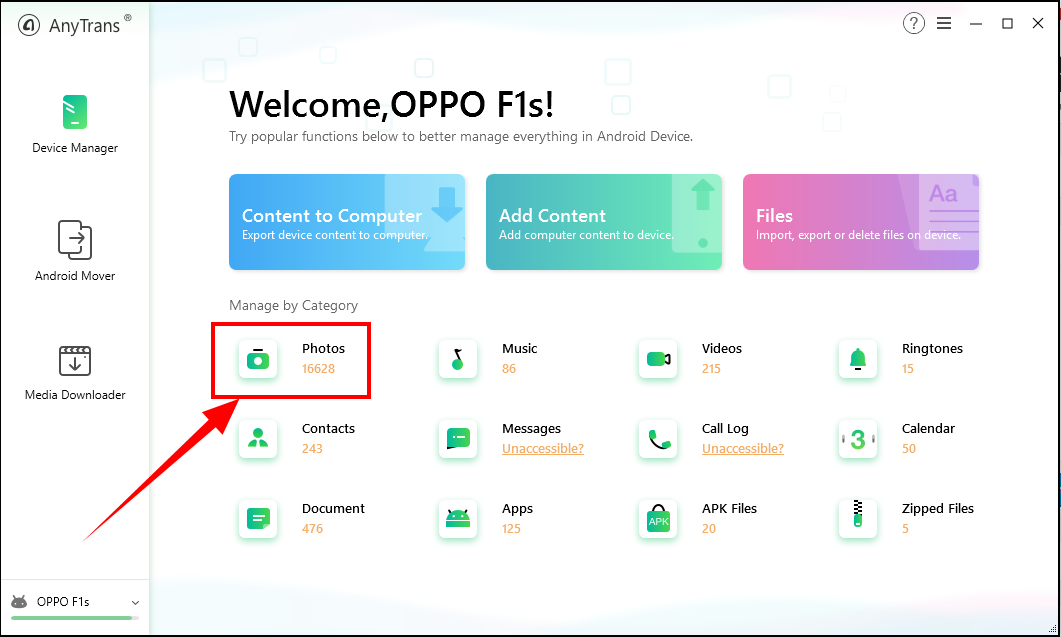
- Now you can select multiple files and hit the delete button if you want to delete the files.

- To add files from your computer simply click on the mini add files button as shown in the image below and select all the files you want to add.
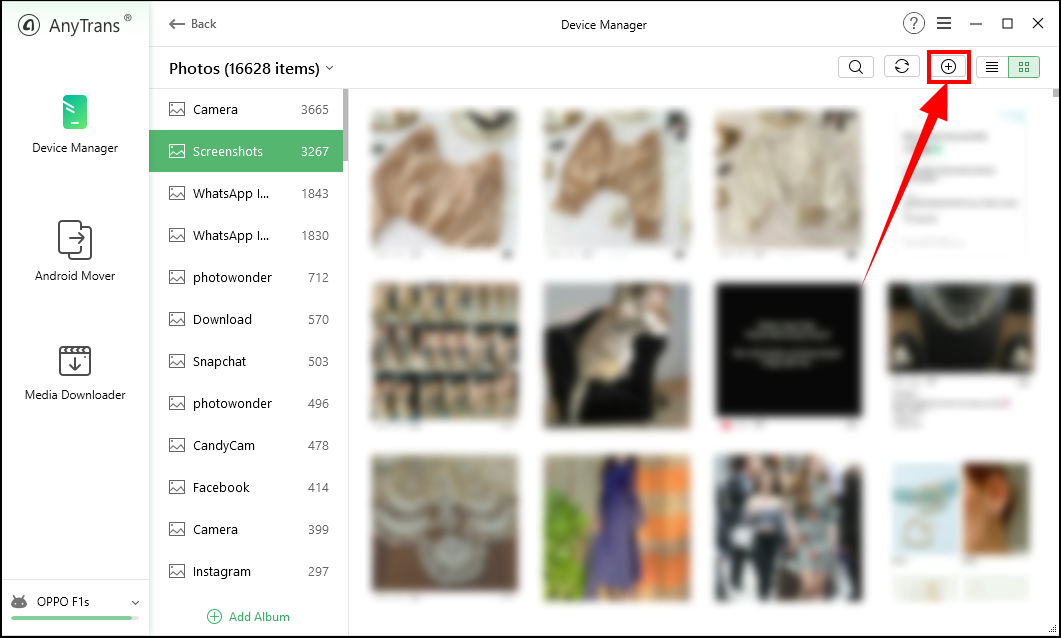
- The same way, you can manage other content too of your Android.
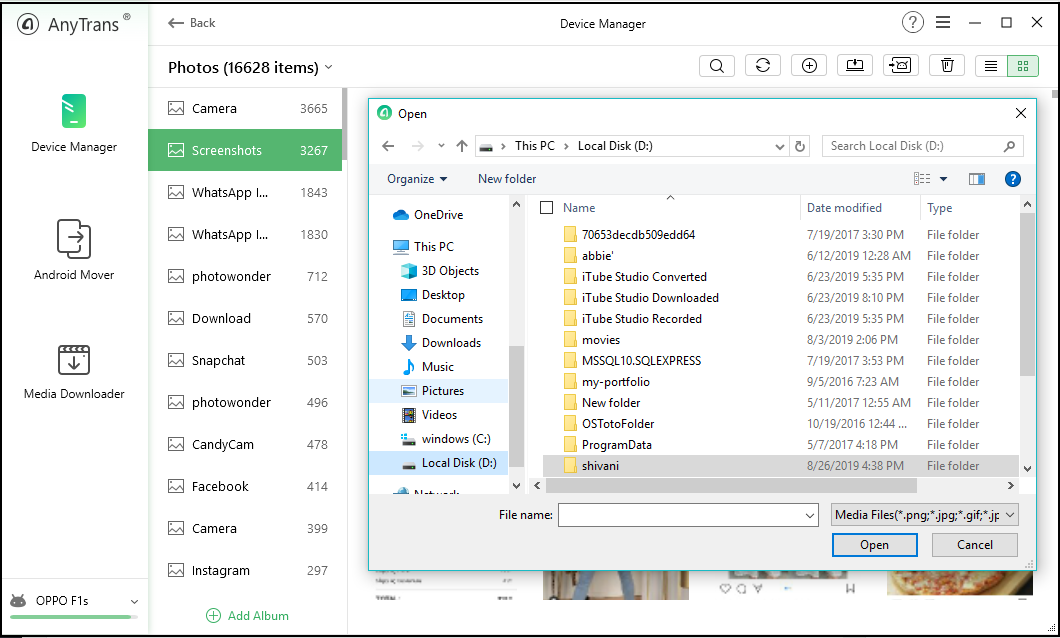
Pricing
- Free Version
- Single License – $39.99(1 PC)
- Family License – $69.99(5 PCs)
- Business License – From $99(up to 10 PCs)
Final Words
AnyTrans for Android is a must-have software for every Android user. It offers powerful features and ways to manage content easily of your Android device. The wireless transfer, direct transfer between phones, and move easily between phones makes it a powerful and handy software. If that’s not enough, you can even download videos and music from 10,000+ websites. You can use the trial version for testing and purchase the full version of the software pleases you.




![Photo of How to Enable Edge Flags [5 Best Flags]](https://techstuff.website/wp-content/uploads/cover-1024x576-1-390x220.png)