Top 10 Best Apps To Scan Business Cards For Android and iPhone

When it comes to business, having a large network is necessary. A network is dependent on how you manage your relationships and your ability to transmit money in relation to the current business card. As a result, business cards play an important function in today’s commercial world. Scanning a business card is required for exchanging contact information or conducting business. Now, all you have to do is scan a card with your smartphone. You may do so by using the Best Apps To Scan Business Cards For Android and iPhone.
Best Apps To Scan Business Cards For Android and iPhone
It’s not a good idea to rely on random software to scan a business card in the first place. Because even a minor blunder can result in a major catastrophe. As a result, we had to double-check the validity of the apps we’re going to recommend today.
We understand that you may have both an iOS and an Android device. That’s why we try to include links to apps from both platforms to make it easier for you to choose the right software. Simply look at the features of the apps and you will undoubtedly pick the one that is right for you.
1. CamCard – Business Card Reader
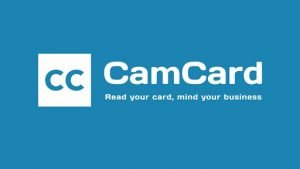
CamCard, Business Card Reader allows you to scan and read any business card quickly and easily. This dependable program allows you to scan any actual business card and use the information for contacting or preserving in the device so it doesn’t get misplaced. Furthermore, it provides a great deal of versatility that traditional business cards lack. Moreover, you will discover a plethora of beneficial tools that will assist you in managing many cards at the same time.
2. Business Card Reader – Business Card Scanner (Business Card Scanner by ABBYY)

Business cards are essential for a variety of reasons, as these small pieces of paper contain a wealth of information about a company or individual. Carrying a deck of cards, on the other hand, is exhausting. Business Card Reader is here to relieve the pain by allowing you to store information from business cards on your Android or iOS device. Furthermore, it scans the card to import data, eliminating the need for human entry. ScanBizCards Lite – Business Card & Badge Scan App (ScanBizCards – Lite)
3. ScanBizCards Lite – Business Card & Badge Scan App (ScanBizCards – Lite)
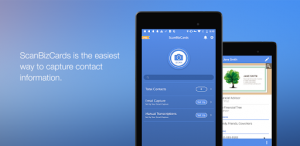
Almost everyone enjoys keeping things tidy and organized. You may use a decent program to scan Business Cards for that reason while arranging all of the card details to handle your business card in this manner. ScanBizCards Lite is an excellent choice for this. Initially, this entertaining program allows you to scan any business card and use the information for a variety of applications. Furthermore, this tool makes transferring information from business cards a breeze.
4. Microsoft Lens

Let’s figure out a quick and popular technique to scan business cards and other comparable items. Microsoft Lens is the app I’m going to recommend right now. This popular scanning program, on the other hand, initially delivers amazing and high-quality scanning results, and you may get the greatest outcomes. As a result, anyone may use this feature-rich application without any difficulty. Furthermore, because this app is much lighter than most others, it will work easily on any Android or iOS smartphone. It is one of the Best Apps To Scan Business Cards For Android and iPhone.
5. Business Card Scanner & Reader – Scan & Organize

If you’re looking for a solid app to scan business cards, Business Card Scanner & Reader is a great option. This fantastic tool eliminates the effort of scribbling information on a business card or manually entering data into a smartphone. Furthermore, by scanning a business card with this software, you may quickly and accurately insert any business card information.
6. Wantedly People scan biz cards (Wantedly People)

With the Wantedly People scan biz cards software, you can quickly add any business card to your contacts. This time-saving and hassle-free tool for scanning business cards allows you to save all of your business card information. Furthermore, it is a quick and accurate program with a very simple and user-friendly layout. Moreover, you may use or share contact information such as email, address, and phone number with ease.
7. Evernote

Who hasn’t heard of Evernote, one of the most popular note-taking apps? I’m sure you’ve all heard of this app. So, you’re probably wondering why I’m talking about this app in this article, right? In response to your worry, I’d like to notify you that Evernote offers the most accurate scanning function available, which can also scan your business card. So, if you’re looking for versatile software that includes both a note-taking feature and a business card scanning feature, this is the app for you. It is amongst the Best Apps To Scan Business Cards For Android and iPhone.
8. Biz-Card: The Business Card App

How can I not recommend Biz-Card if you ask me to recommend a business card handling app with an accurate scanning function? It’s incredibly convenient that it comes with so many options. First and foremost, the software is completely free. When you first install the program, you must enter all of the relevant information. It appears that you can also store a copy of it. You can use this app if you run out of cards or forget to bring them with you. It also supports multi-line notes.
9. CardScanner

CardScanner is a wonderful program to scan business cards that you will not regret installing if you are looking for one. For your business cards, the program has a quick processing procedure. It is also structured and digitally digitized to extract all of the data from your taken image. You’ll find support for a variety of character sets here, including Cyrillic, Latin, and Japanese characters, among others. Furthermore, the app’s security will keep all of your information safe.
10. CardHQ – Business Card Reader

CardHQ is an Android software that allows you to scan cards and store information about them. It runs quickly and does not consume a lot of system resources. The app’s user interface is simple and uncomplicated. With only a few touches, you may share any saved business card information with your friends and other contacts. Furthermore, it supports many languages, giving it an advantage over its competitors. It is the last name on our list of the Best Apps To Scan Business Cards For Android and iPhone.
Conclusion:
We will conclude our list of the Best Apps To Scan Business Cards For Android and iPhone. Now you dont need any scanner; just download these apps to use your mobile camera as your scanner. You can suggest us other options as well, until the next time. GoodBye!




