
Businesses use time tracking software. They keep precise and accurate records on the time the completion of a task takes. This accurate tracking of time enables you to manage your time the best way and record how much time you are spending on a particular kind of project. We have picked 7 best time tracking software for you.
The people who work independently, including freelance writers or graphic designers, prefer using simple time tracking software free from any complications. These simple yet efficient time tracking software help the independent workers manage their time according to the assignments and projects and save them from any loss.
The businesses that are small or medium use these time tracking tools to gather data in one place. The best part of this time tracking software is using them as a separate entity or incorporated with a larger project management tool. The size, type, and other factors play a key role in determining the best suited time tracking tool for you. We have come up with 7 best time tracking software to save your time and effort.
1: ezClocker
ezClocker is a simple to use time tracking and scheduling software. Ideal for small businesses who work at different job sites. Each employee can use their own phone to clock in/out and a GPS location is captured so the employer can verify the worker was at the correct location.
In addition to time tracking ezClocker allows you to set up job codes and assign jobs to employees. When an employee clocks in they select which job they are performing which can be a project, type of job, or jobsite. This information will allow you to calculate how many hours a particular job took and help with future planning. Other features ezClocker offers: prevent early clock in, overtime calculations, and notification.
Pros
Easy to use.
Very affordable. $10/month covers up to 15 employees.
No need to buy expensive equipment. Employees use their own phones.
GPS is recorded when employees clock in/out.
Prevent overtime by restricting early clock-in.
Cons
Might not have all the features needed for large projects.
2: DeskTime
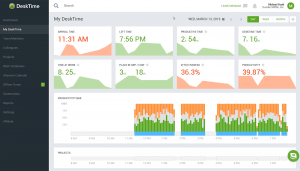
DeskTime is an efficient time tracking software. You will get three important features on this app: Project management, productivity analysis, and employee monitoring. In addition to this, the managers can track the habits to determine whether they are productive or unproductive. The web pages can also be sorted down to productive and unproductive.
The best part about DeskTime is that it is a time tracking app and a productivity and efficiency tracker. It calculates the time that you spent on apps and determines your productivity, depending upon the productive applications you have visited throughout the day.
The productivity scale varies with the position of the person and his rank in the company. You can also create employee groups and manage the productivities individually. For example, you can set Facebook as a productive app for your marketing team and unproductive for all other teams.
Pros & Cons
Like all other apps and software, DeskTime comes with some pros and cons too. It’s better to have a look at them for a better understanding of the app.
Pros
- Allows integrations with project management tools.
- Productivity Tracker
- Allows Invoicing
Cons
- May stuck with the increase in activity above a certain limit.
3: Hours

If you are looking for a basic time clock app that keeps track of your work and time, Hours is the best pick for you. It doesn’t have any advanced features like productivity trackers or anything like that. You can download Hours from the Google Play Store on your smartphones and keep track of all the tasks you are working on. It enables the users to set a time limit for a particular task and switch from one task to another.
An interesting feature of Hours is the color-coding. The tasks can be separated and distinct from one another based on a particular color assigned to a particular task. This helps in the differentiation of the tasks and projects without any hassle.
Hours allows the users to adjust the timeline according to their task and manage their work efficiently. For example, you could drag the time to 09:00 if you forgot to do that, and it’s already 09:15.
Pros & Cons
Now let us have a look at the good and bad things about this time management software.
Pros
- It comes with color-coding features.
- Can work with Apple Watch
Cons
- It is not available in Windows or Mac.
4: Timecamp

Timecamp- a cloud-based time tracking software that works both manually and digitally. You can track the time manually using timers, and this tracking can be done digitally with the help of a desktop app. Like several other time tracking software, Timecamp enables collaboration with other project management software tools.
Moreover, you can create the employee payroll without any manual effort through this software, and it will send the invoices to the customers without any hassle. Timecamp works as a productivity tracker tool and enables the user to keep a check on its employees’ productivity.
The integration of Timecamp with other project management software tools makes it one of its kind. It can integrate with more than 50 project managers and make the work easier for you.
Pros & Cons
Despite being efficient in its working, Timecamp has some pros & cons too.
Pros
- Attendance Tracker
- Notifies every time an invoice is viewed
- Create and store invoices
Cons
- It does not work well with mobile phones.
5: Time Doctor

Time Doctor is the perfect management software that not only tracks your time but monitors your employees and manages the projects also. If you want to know a detailed review of your employees’ performance and keep track of their productivity, Time Doctor needs to be your pic.
It keeps track of all the web pages and apps your employees visit throughout the working hours. The managers can take a screenshot of their employees’ PCs to keep an eye on their work. Moreover, this time management software makes the payment process much convenient. You can use this app to pay your client through PayPal, Payoneer, or any other payment method of your choice. You don’t even need to calculate the payment because Time Doctor calculate everything based on the working hours.
Pros & Cons
Some pros and cons of this time management software are as follows:
Pros
- Monitors the Chats
- Pays Automatically
- Auto-Screenshots
Cons
- The interface is a bit outdated and not so user-friendly.
6: Tick

Tick is one of the best time tracking software out there, especially for freelance writers and designers. If you have agreed on a large project and are worried that you will complete it on time or not, tick will help you do this. It will keep track of the time and enables you to meet the expected timeline of the task.
It updates after every entry and informs you of the remaining time until the completion of the task. The tick will notify you if you are missing on time and need to buck up. Moreover, it enables its users to repeat the same budget and timeline in a similar project.
The tick can generate invoices and payrolls, too, if you integrate it with efficient accounting software. It calculates the bill and creates the invoice on its own without any manual effort.
Pros & Cons
Tick comes with some incredible pros and a few cons.
Pros
- Can be used with Apple Watch
- Track the budget and timeline of a project
- Repeat the same budget and timeline if the project repeats.
Cons
- No tracking notification.
7: RescueTime

It is a time tracking software that tracks both the time that you spend on specific programs and web pages and your productivity throughout the day. RescueTime will categorize certain sites and apps as productive and unproductive. For example, Facebook will be regarded as an unproductive or distractive app, while MS Word will be called a productive app by this software.
The categorization of apps made by RescueTime can be customized and changed too. This time tracking software allows you to create a list of all the tasks that you need to accomplish in the desired timeframe to get done with your work efficiently.
Pros & Cons
The users of RescueTime have said both good and bad things about it.
Pros
- Gives email summary every week
- Blocks un-productive sites
- Tracks daily productivity
Cons
- You need to specify all the applications as productive or disruptive for their efficient working.
8: Clockify

Clockify is the best pick for you out of the 7 best time tracking software if you are working on a team project and tracking all the team members’ productivity and efficiency. The timer on this time tracking software works as a stopwatch and notifies the team members when to start or stop the work. It gives a reminder, too, if someone forgets to start the timer.
The best part of this software is the aesthetically pleasing reports that leave a good impression on you when you see your daily or weekly productivity score. It motivates you to improve your work efficiency. The interface of Clockify is straightforward and user-friendly. It allows integration with several project management tools, which is a great thing.
Pros & Cons
Let us have a look at the pros & cons of this sleek software.
Pros
- Give alerts from time to time.
- Block the sheet to inhibit backdate changes
Cons
- The often appearance of Clockify on the screen is a bit irritating.
Time Tracking is Thrilling!
It’s always a great and thrilling experience to be able to track your time and productivity. This enables us to manage our work more efficiently. The work burden will reduce significantly through these 7 best time tracking software.




![Photo of How to Enable Edge Flags [5 Best Flags]](https://techstuff.website/wp-content/uploads/cover-1024x576-1-390x220.png)