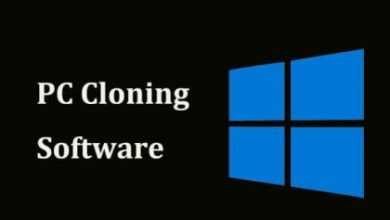The Best Headsets for Working From Home in 2021

Having the correct equipment, whether you’re new to working from home or a seasoned PJ veteran, makes a tremendous impact. It all starts with a proper ergonomic workstation, which should include “optional” items like a nice headset.
By reducing background noise from children, pets, and traffic, using a decent headset will improve the quality of your voice during Zoom meetings and phone conversations. It can also help you focus by playing music in the background, and it can make that music sound better than the earbuds that come with your phone.
The connection type (wired or wireless), whether there is any noise cancelling technology and how well it works, outgoing and incoming audio quality, and durability are all important things to consider when picking a headset for working from home.
Because you may be wearing this headset for up to 8 hours per day, it’s critical to find something that’s comfortable to wear for lengthy periods of time. This is an often-overlooked yet crucial component. These are our current selections for the best headsets for working from home, based on the factors listed above, as well as the expenses involved.
1. Best Headset for Working from Home: Sony WH-1000XM4
The Sony WH-1000XM4 is another excellent pair of headphones from Sony. This is a high-end headset with excellent sound quality, noise cancellation, and wireless functionality.
Overall, it’s the ideal headset for working from home. Using a CPU specifically developed for noise cancellation, the XM4 does a good job of blocking out extraneous sounds.

Rather of an extended boom-style microphone, the headset employs small microphones incorporated into the headphones themselves, but you still get crisp, clear phone calls (on both ends) and outstanding audio quality.
When it comes to sound quality, it’s simply outstanding. A rich, immersive experience while listening to music is provided by high-quality 40mm drivers paired with some of the greatest digital sound boosting technology. The audio on a previous edition of these headphones was already great, but the XM4s are even better.
A unique speak-to-chat feature automatically lowers headset volume when you start talking, assuming you’re not on a conversation, and voice assistance (Amazon Alexa or Google Assistant) is built in. The concept is that you can talk to someone in the room without having to take off your headphones. Necessary? No. Cool? Yes!
You can switch easily between your PC and your phone or other Bluetooth-enabled devices using dual-device pairing. When a call comes in, the headphones will instantly switch from (for example) your laptop to your phone, which is a particularly useful feature.
The headset also comes with a 3.5mm cable for wired connections, however this is merely for listening; the microphone is only functional while the headset is in Bluetooth mode. The XM4’s battery life is outstanding, with up to 30 hours of wireless use between charges. Even if you use the headset all day, that should be plenty to carry you through the most of the work week.
He headset also detects whether you’re wearing it or not, and when you’re not using it, it turns off automatically to save battery. When you’re running low on battery, USB C fast-charging can offer you up to five hours of listening time in as little as 10 minutes.
The XM4’s only serious flaw is the aforementioned microphone problem when using the wired connection. Of course, if you just want to use it wirelessly, it won’t bother you at all.
It’s also a little costly, but you get what you pay for in this case. This is, without a doubt, the greatest headset for remote workers if your budget permits it.
Pros
- Excellent active noise cancelling
- Impressive sound quality
- Very comfortable
- Up to 30 hour battery life
- Pauses playback when headphones are removed
- Can be used wireless or (partially) wired
Cons
- Pricey
- Microphone doesn’t work when using the wired connection
2. Runner-Up: Logitech G PRO X
While the XM4 was our first choice, the Logitech G PRO X came in second. Although it’s promoted as a gaming headset, many of the same features that gamers seek apply to remote workers as well: comfort, audio quality, and a strong microphone. The G PRO X is also significantly less expensive than the Sony model, making it the best option for consumers trying to save money.

To begin, keep in mind that this is a wired-only headset that must be connected to your computer using the accompanying 3.5mm wires, either directly or via the bundled USB soundcard. There is a separate wireless variant, but it’s about twice the price, so if Bluetooth is a must, we’d go with the XM4.
For the price, the G PRO X provides excellent audio quality, thanks to DTS 7.1 surround sound and high-quality sound software that allows you to fine-tune your audio settings to an incredible degree.
For crisper, professional-sounding voice communications, the detachable microphone contains a noise reduction, compressor, and limiter. As a result, these headphones are well-suited to almost any computer activity, easily transitioning from professional meetings to late-night gaming sessions.
Despite how wonderful the G PRO X is, there are a few drawbacks worth considering. You must use both the free G Hub software and the integrated sound card to fully utilise the advanced capabilities. This necessitates some software and hardware clutter, and is especially important for laptop users with limited USB slots.
Separately, some customers have noted hardware issues with the removable microphone, however this is less of an issue given the presence of an inbuilt backup microphone.
Pros
- Comfortable and durable
- Excellent, detachable mic
- Impressive sound quality
- Highly customizable
- DTS 7.1 surround sound
Cons
- Some reported issues with microphone hardware
- Needs both G Hub software (free) and USB external sound card (included) to access all features
3. Most Comfortable: Bose QuietComfort 45
If you’re looking for a headset that prioritises comfort, the Bose QuietComfort 45 is a terrific option. It’s similar to our top selection in many ways: it’s similarly priced, has wired and wireless connectivity, and has outstanding sound and noise cancellation. The XM4’s maximum battery life is little less than the XM4’s, but it’s still remarkable.

The comfort of the Bose model is what sets it different. The large signature cushions are designed to fit comfortably around the ears rather than on top of them, reducing ear rubbing and discomfort. The Bose QC 45 headphones are made with “minimum clamping force,” which means they won’t feel as tight or pinching on your ears as some rival brands.
However, it’s not just about convenience. The QC 45s provide excellent sound quality, with high fidelity audio and impressive depth and fullness, and active equalisation ensures that music sounds great at any volume level.
Bose headphones have some of the best noise-cancelling technology of any headphone manufacturer, enabling a focused, productive work environment during office hours and delightful distraction-free relaxation when the day is done.
The Bose Music app is required to personalise features. Aside from that, the only significant drawback is the price, which, like the Sony alternative, isn’t cheap.
Pros
- Very comfortable design
- Large cushions sit around the ears, not on them
- Connects via USB or Bluetooth
- Advanced noise cancellation
- Excellent audio quality
- Relatively lightweight for their size
Cons
- Feature customization requires Bose Music app
- Pricey
4. Best on a Budget: Jabra Evolve 40
If you can persuade your boss to buy you a headset, go for the Sony or Bose models mentioned above. However, if you’re paying out of pocket, you might want to go with a more cost-effective model. In that situation, the Jabra Evolve 40 is the way to go.

The Evolve 40 is a solid compromise between price and quality. While the lightweight frame isn’t as comfortable as our top recommendations, it’s still comfortable to wear for long periods of time. Similarly, while it doesn’t have the same sound quality as the XM4 or QC45, it’s still miles ahead of basic headsets at a fair price.
This wired headset connects by USB or 3.5mm socket, making it compatible with a wide range of devices. It’s designed to work with Microsoft Teams as well as other major business applications such as Cisco and Skype for Business. nIt has the appearance and feel of an office headset, even down to the “busy” light that lets people know you’re on the phone.
However, there is one drawback worth mentioning: neither the microphone nor the speakers include active noise cancellation (ANC) technology. As a result, audio for both you and whomever you’re talking to may include some background noise, thus the Evolve 40 works best in very quiet surroundings.
The Logitech H390 is arguably the finest truly inexpensive alternative if you don’t want to spend a lot of money on a basic headset for working from home. At this cheap point, comfort and durability suffer, but it’s decent enough to get the job done, and it even features minimal microphone noise cancellation.
Pros
- Optimized for use with MS Teams
- Connects via USB or 3.5mm jack
- Lightweight for extra comfort
- Budget-friendly
Cons
- No active noise cancellation, so some background noise may come through on the microphone
5. Best Single-Ear Headset: BlueParrott M300-XT
So far, we’ve only chosen dual-ear, headphone-style headsets.We’ve found that having audio in both ears is beneficial for most home workers in terms of filtering out background noise and providing a better listening experience when listening to music.

Some people, on the other hand, prefer single-ear headsets because they allow you to stay more aware of your surroundings while connected. The BlueParrot M300-XT headset is the way to go if this describes you.
The M300-XT is a small, light, and multifunctional camera. It can be used in the home office, the office, or on the road. With a battery life of up to 14 hours, you’ll be able to get through two workdays before needing to charge. Support for Bluetooth 5.1 ensures a robust, long-range connection to a variety of devices.
The M300-XT is also surprisingly tough, having an IP54 rating for water and dust protection. This model offers great background noise reduction and a good microphone, both of which increase the quality of incoming audio significantly. Of course, the single-ear design means you’ll pick up more background noise in your own area, and it’s not our first choice for music listening.
Pros
- Mic has excellent background noise suppression
- Up to 14 hour battery life
- Quality incoming and outgoing audio
- IP54-rated
- Up to 300ft range
Cons
- Single-ear design isn’t ideal for listening to music